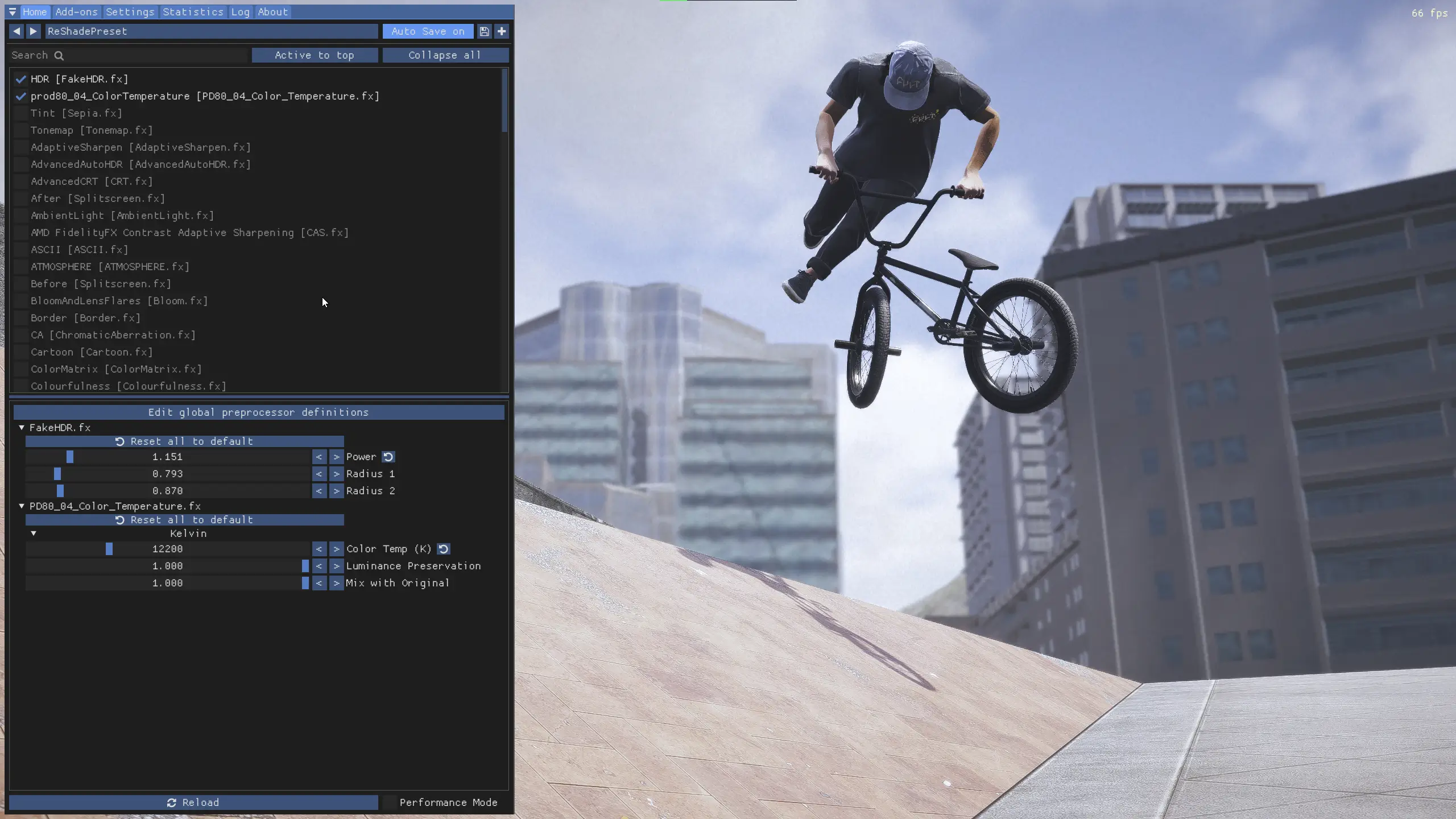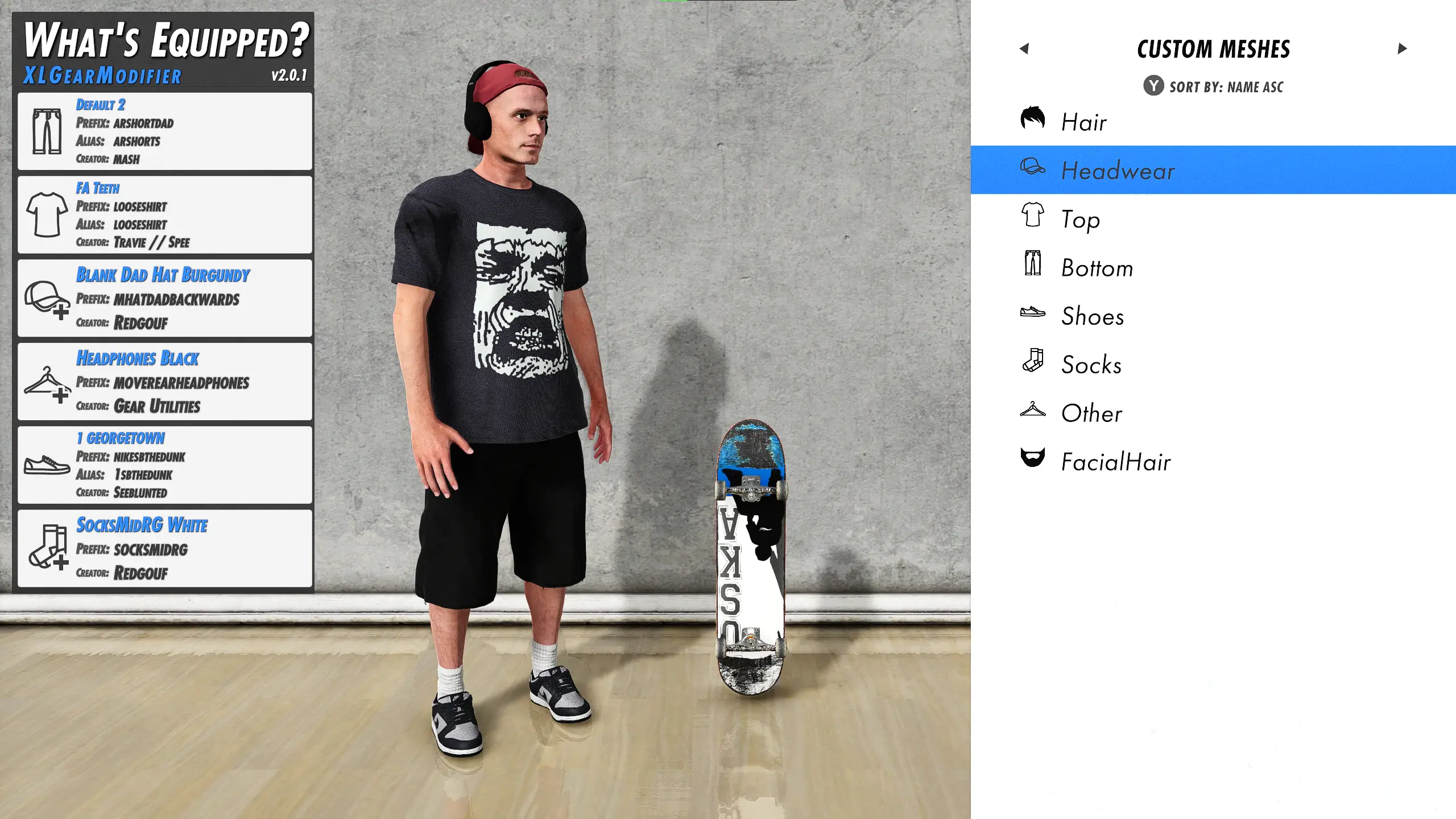ReShade
Advanced post-processing for BMX Streets.
Download ReShade
The button below will link you to the official ReShade website where you can download the latest version of ReShade.
reshade.meInstalling ReShade
Installing ReShade is a simple process. After downloading the ReShade installer, run the file and follow the on-screen instructions. When prompted to select BMX Streets as your game, and choose DirectX 10/11/12. Once the installation is complete, you can launch BMX Streets and press the Home key to open the ReShade menu. From there, you can select and apply various graphical enhancements and filters to customize your game's visuals.
What's ReShade?
ReShade is a powerful post-processing tool that enhances and optimizes the visuals of games. For BMX Streets, ReShade can significantly improve the game's color depth, contrast, and overall visual appeal. It allows you to apply a range of graphical enhancements and filters that can transform the game's aesthetic, making it more vibrant and immersive. Below, you can see comparison images that show BMX Streets with and without ReShade, illustrating the dramatic improvements it can offer.
Without ReShade

ReShade Enhanced
Please note that you can adjust and create your own custom settings. This is just an example.

Settings Example
The ReShade enhanced image uses FakeHDR and prod80 Color Temperature filters. This helps reduce the brown 'hazy' look of the base map.