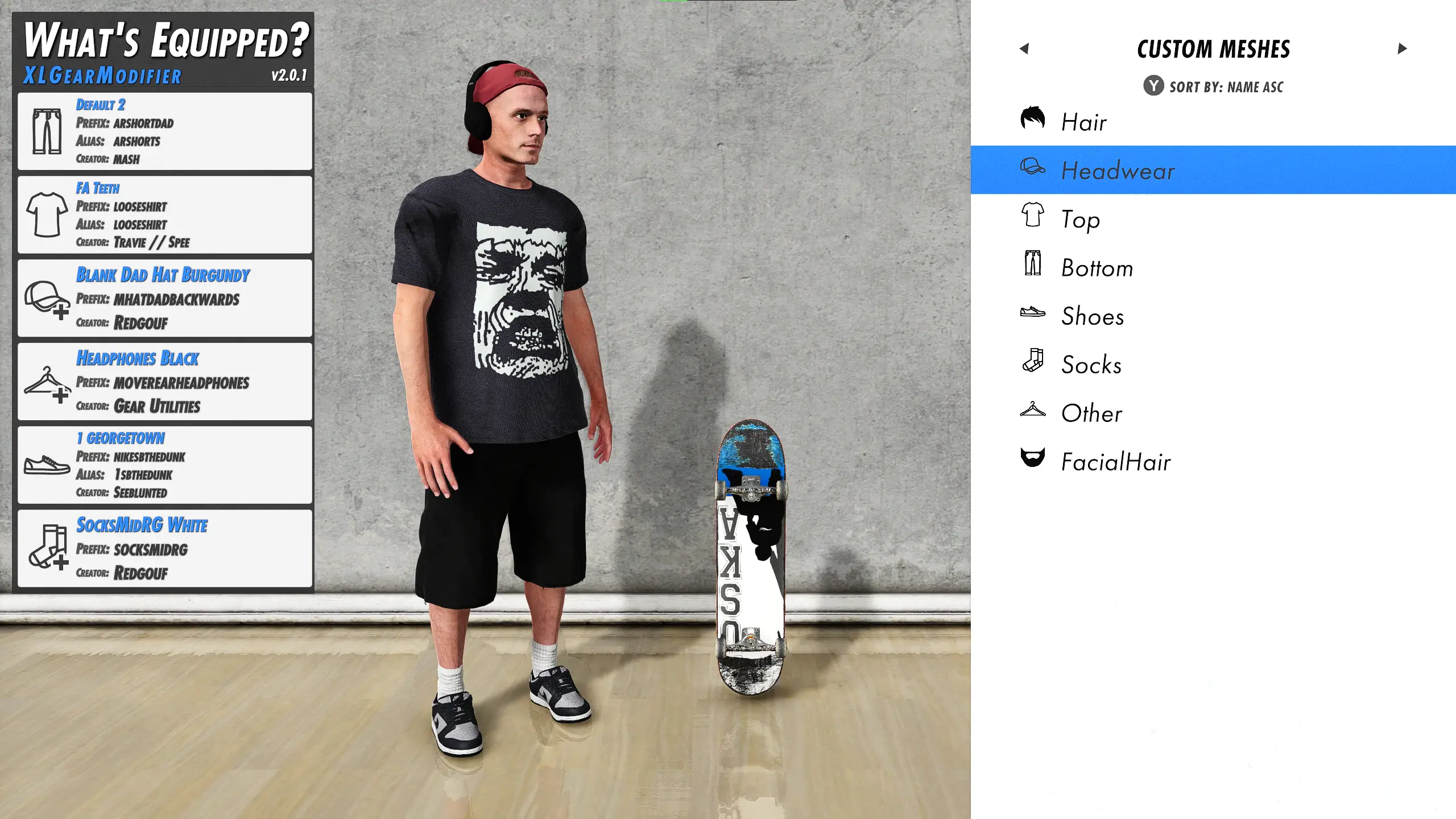Guides
Learn how to install mods and get the most out of BMX Streets. (Guide by Nolew)
Custom Maps
To install custom maps, follow these steps:
- Extract the maps from their ZIP files.
- Move the extracted folders to:
This PC/Documents/BMX Streets/Maps
Installing Script Mods
Credits to Nolew for the guide!
Before installing MelonLoader, make sure you have the following prerequisites installed:
Once you have the prerequisites, download and run the MelonLoader installer:
Download MelonLoaderIn the installer, go to the Automated tab, click 'SELECT', and navigate to your BMX Streets
.exe file located at:
Steam\steamapps\common\BMX Streets
After installation, a 'Mods' folder will appear in your game directory. Simply drag and drop your .dll mod files into this folder. Launch the game to enjoy your mods!
To uninstall or reinstall MelonLoader, run the installer again, locate the BMX Streets .exe file, and choose 'RE-INSTALL' or 'UN-INSTALL'.