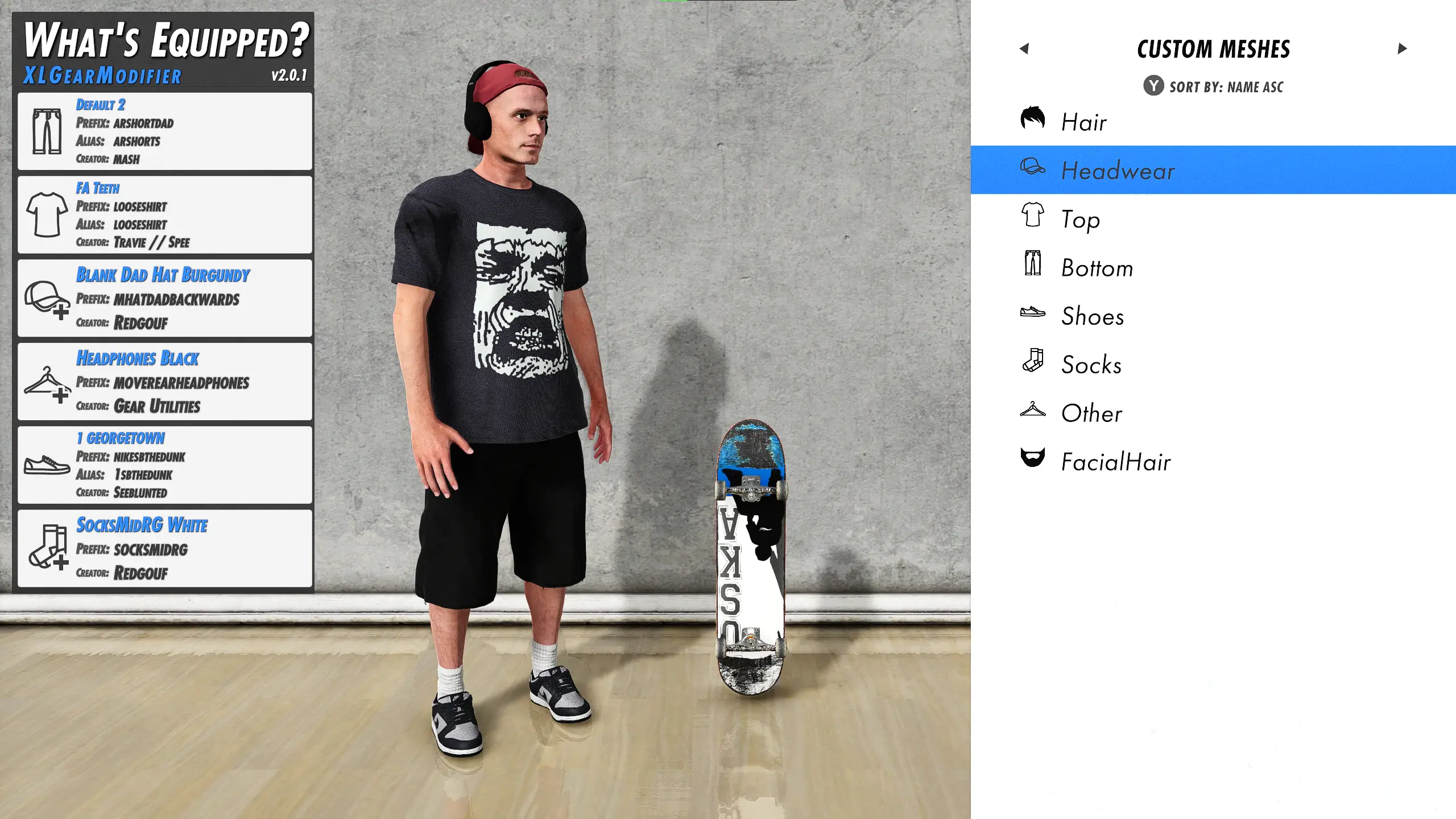Guides
Learn how to get started with Skater XL modding.
Maps & Gear
To install custom maps and gear, place them in the following directories. Please note that XLGM gear requires you to install each piece of gear into 2 folders.
Custom Maps: Documents/SkaterXL/Maps
Custom Gear: Documents/SkaterXL/Gear
XLGM Gear: Documents/SkaterXL/Gear
XLGM Assets: Documents/SkaterXL/XLGearModifier/assets
Choosing Your Game Version
Different versions of Skater XL come with their own set of unique mods. Find out below what's special about each one.

Skater XL v1.2.2.8 (Alpha)
Unparalleled mod support in Skater XL 1.2.2.8 empowers players to explore a vast modding universe, featuring essential mods like the XXL 3 mod and XL Gear Modifier.

Skater XL v1.2.7.8 (Public)
Vert skating gets a revolutionary makeover in v1.2.7.8 with an advanced grabs update. It's a dream come true for ramp and bowl lovers seeking depth and realism in their skateboarding exploits.
Getting Started with Skater XL Modding
Begin your Skater XL modding journey with our getting started guide. This guide will walk you through the essential steps to get you up and running with all the latest mods.
Step 1: Check Your Game Version
Ensure you know your Skater XL version as mod compatibility varies by version. Check at launch in the lower left corner; v1.2.2.8 and v1.2.7.8 are most common.

Step 2: Changing Game Versions (optional)
To switch versions, right-click Skater XL in Steam, select Properties > Betas, then choose from the dropdown. Note: The Beta branch is outdated; use Alpha or Public.
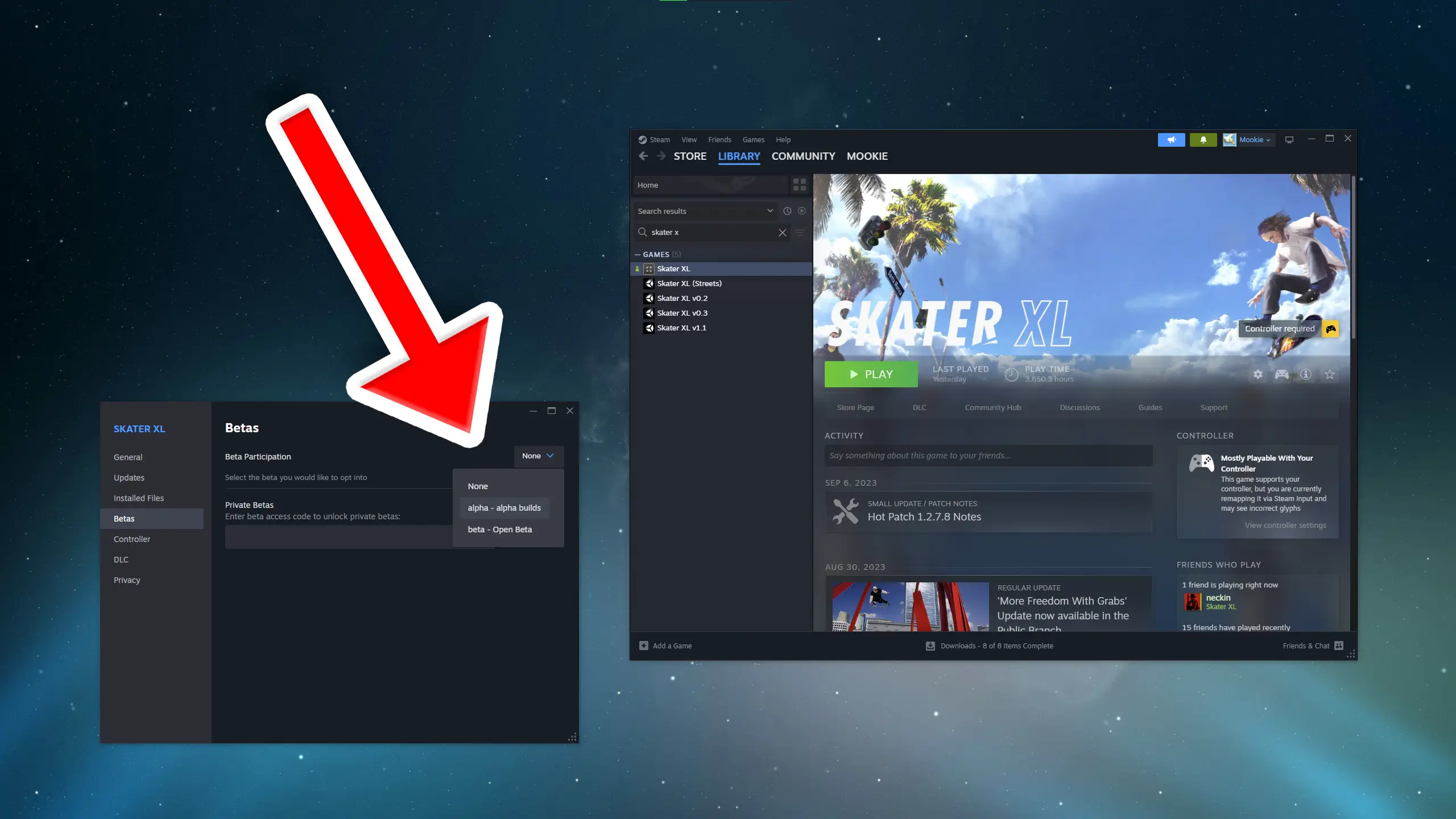
Step 3: Download UnityModManager
Select your game version below and to download UnityModManager (UMM). It's very important that you download and use the correct one.
Step 4: UnityModManager Setup
After downloading, unzip the file, open the folder, and run UnityModManager.exe. Set the game path to: This PC > Local Disk (C:) > Program Files (x86) > Steam > steamapps > common > Skater XL. Click 'Install or Update' to complete setup.
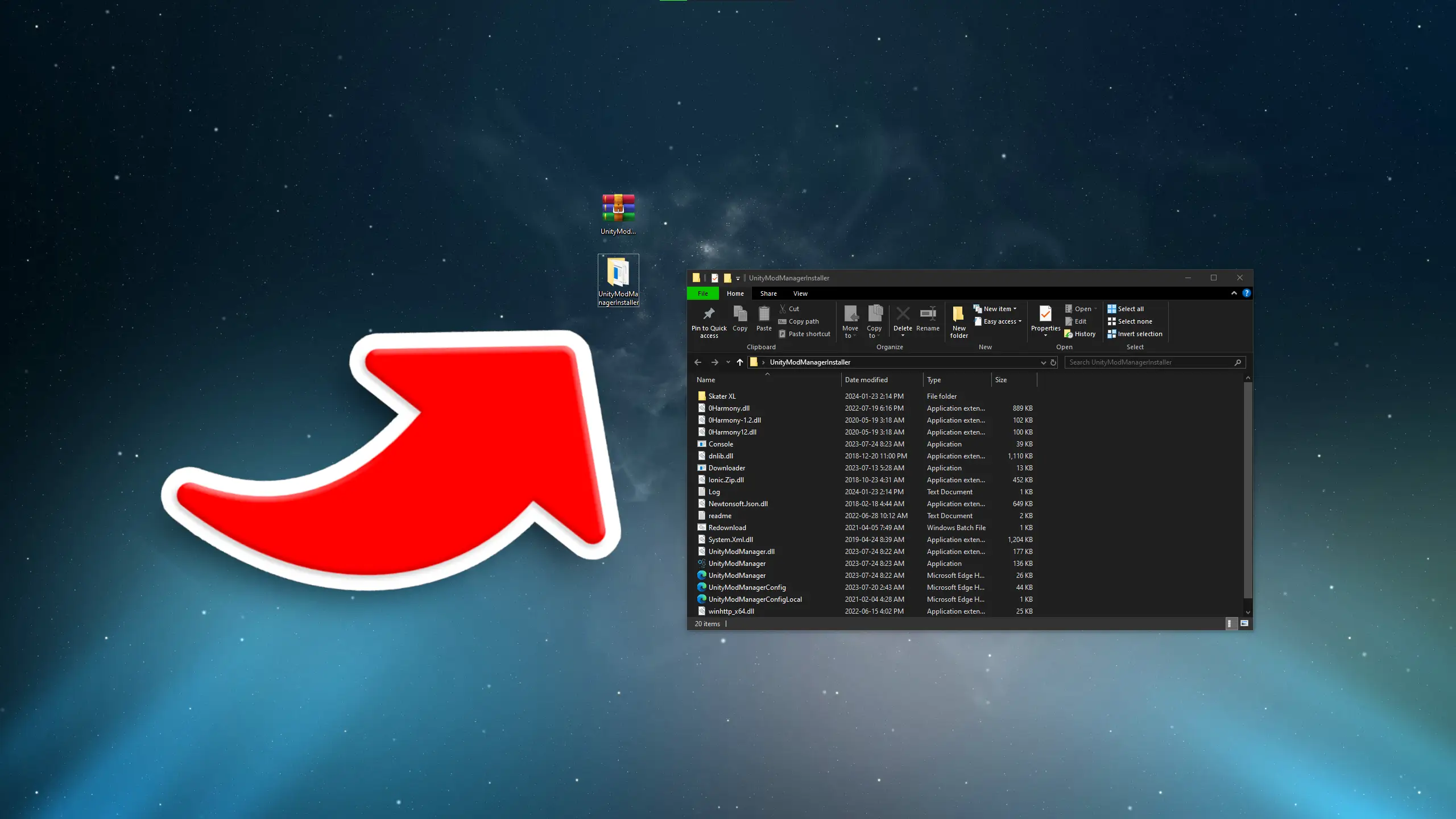
Step 5: Download and Install Mods
Download mods compatible with your game version and drop them into UnityModManager. Check our Mods tab for a list of functional mods.
Note: "Status: OK" or "Update to X.X.X" in UnityModManager means a mod is installed. Do not update mods within the manager as it may cause compatibility issues. For manual changes, right-click the mod.
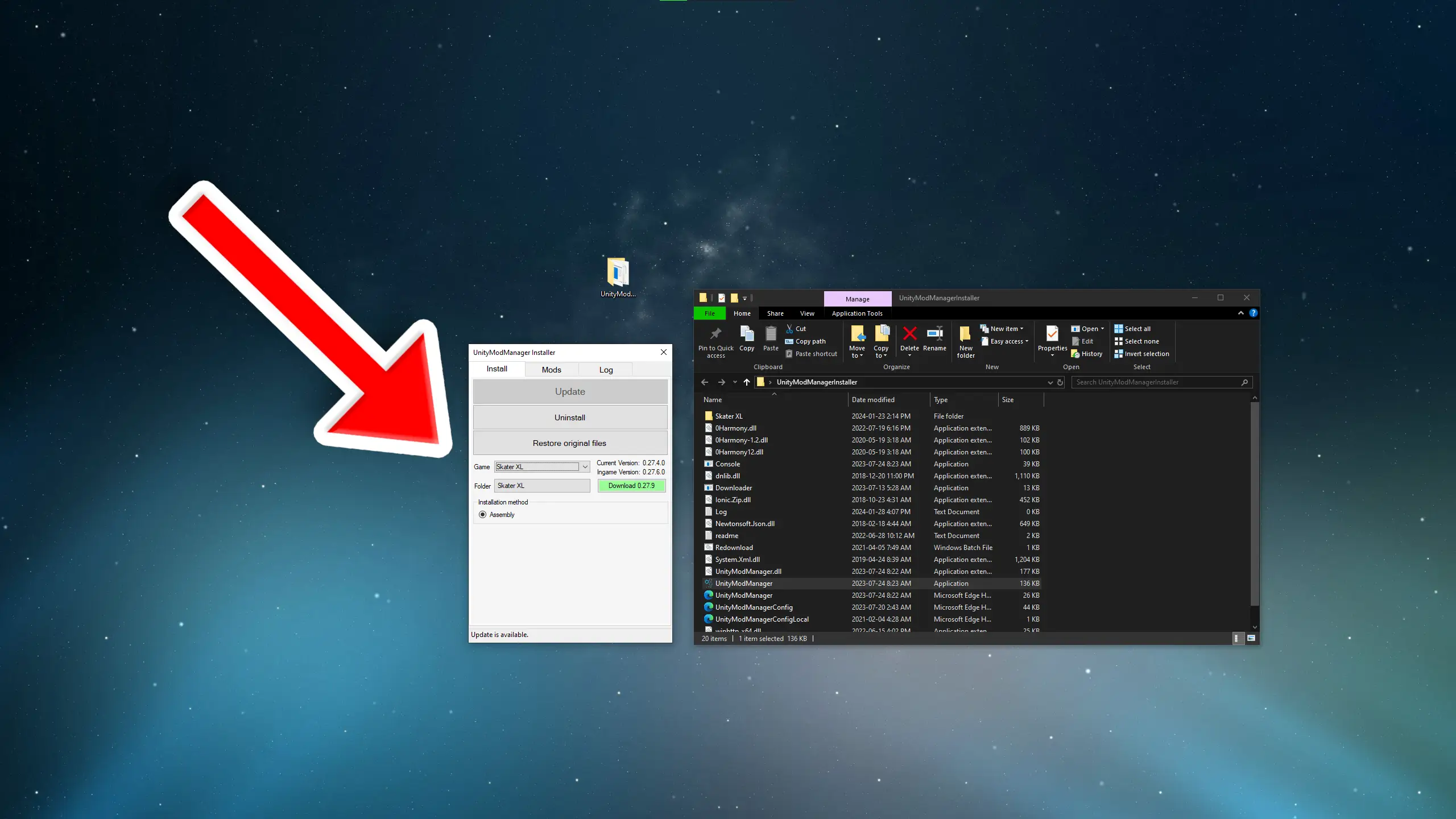
Step 6: Launch Skater XL
Start Skater XL. UnityModManager will show each mod's status: green for functioning and red for problems.

Skater XL Mod Guide (2024)
This video will explain how to add script mods into any version of Skater XL.
XXL 3 Mod - Getting Started
This video will run you through the basics of the XXL 3 Mod.
XL Gear Modifier - Getting Started
This video will run you through the basics of the XLGM 2 Mod.
XL Graphics - Getting Started
This video will run you through the basics of the XL Graphics Mod.
Boned Ollie Mod - Getting Started
This video will run you through the basics of the Boned Ollie Mod.